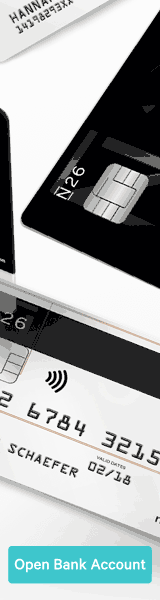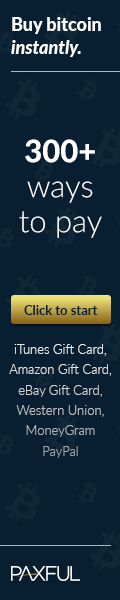Must-Have Software Tools for Small Businesses to Outpace the Competition in 2023
In today’s fast-paced business landscape, staying ahead of the competition is crucial for small businesses. Fortunately, a plethora of powerful software tools can empower you to streamline operations, boost productivity, and unlock growth opportunities. So, let’s dive into the nine software tools that your small business should consider incorporating into its arsenal in 2023.
1. Communication & Collaboration
Google Workspace offers a suite of collaboration tools including Gmail, Google Drive, Docs, Sheets, and more. It enables seamless communication, file sharing, and real-time collaboration, allowing your team to work efficiently and stay connected regardless of their location. Efficient collaboration and communication are vital for remote and hybrid work environments. In addition, platforms like Slack, Skype, or Microsoft Teams can further facilitate seamless teamwork and enhance productivity. It is always a good thing to have at least two depending on what your customers or stakeholders use as well.
2. Accounting/Banking
Efficient financial management is essential for your small business. This helps you monitor every expenditure and keep good records for easy tax filings. Utilize accounting and banking software like QuickBooks or Xero to streamline invoicing, expense tracking, and financial reporting. These tools simplify bookkeeping tasks, helping you make informed decisions and ensure financial stability. Bigger companies can use Microsoft Dynamics 365’s financial packages to manage their larger turnovers.
3. Cybersecurity
Don’t think just because you are a small business, you do not need adequate online security. One security breach can do a lot of (financial and reputational) damage and stop you from growing. Remember, bigger companies can afford to repair damaged brands/images. Protecting your business from online threats is, therefore, paramount. Acunetix by Invicti, a web protection software, offers robust security features, including vulnerability scanning and web application testing. Safeguard your business’s digital assets and customer data to gain trust among your clients.

4. Artificial Intelligence(AI)
Enhance customer support and streamline communication with ChatGPT. This well-spoken-about AI-powered platform provides multiple language-based automated solutions like a chatbot that provides instant responses to common queries. This frees up your team’s time and delivers quick solutions to your customers’ questions. They even offer personalized assistance 24/7, ensuring customer satisfaction. Setting Chatbots up properly with the right prompts can help you automate almost anything else that requires not much ‘human interaction’.
5. Project/Task Management
They say failure to plan is planning to fail. To keep projects on track and teams aligned, project management software like Asana, Notion, or Trello is therefore indispensable. These tools help you organize tasks, assign responsibilities, track progress, and collaborate effectively, ensuring timely project completion. Depending on the level of technicality of the team you can even use more agile tools. Tools such as ClickUp, Miro, or Jira, are more suited for software development teams.
6. Customer-Oriented
Without them, your business ceases to exist so you need the best tools to engage with your customers, suppliers, and partners at all times. Customer Relationship Management (CRM) software, such as Pipedrive, Zoho, Freshworks or HubSpot, enable you to nurture leads, track customer interactions, and manage sales pipelines. With CRM tools, you can enhance customer engagement, improve conversion rates, and foster long-term customer relationships.

7. Social Media Management
Most of your existing and potential customers spend a significant amount of hours online – sometimes just browsing aimlessly through TikTok or watching cat videos on Youtube. Twitter has recently even started ‘rationalizing’ the amount of engagement people can have on its platform in a bid to allow its servers to ‘cool off’ and prevent AI bots from running amok. A strong online presence is, therefore, crucial in today’s digital landscape. Utilize social media management tools like Hootsuite or Buffer to schedule posts, monitor mentions, and analyze engagement. These tools simplify social media marketing, enabling you to reach a wider audience and drive your brand awareness.
8. Email Marketing
Despite the power of the above-mentioned social media ‘movement’, Email marketing still remains a powerful tool for nurturing your leads and driving conversions. Tools like Mailchimp or Brevo (formerly Sendinblue) provide user-friendly interfaces, automated campaigns, and in-depth analytics, helping you create targeted email campaigns and measure their effectiveness. Naturally you have to do a little work to find the right prospect, or else all these will end up in a spam folder never to be seen.
9. Data Analytics
Thanks to two of the world’s software giants, you can now easily harness the power of data with analytics tools like Google Analytics or Microsoft Power BI. These tools will help you to gain insights into customer behavior, and website performance, and create better-targeted marketing campaigns. Data-driven decision-making will enable you to optimize strategies, identify growth opportunities, and therefore gain a competitive edge. You can even further feed the data into AI tools (like ChatGPT) to further analyze and decipher the data in simpler ways to quickly understand. Naturally, you should only input ‘non-private’ or generic data for the “open-source” program to crunch.
As a small business owner, leveraging the right software tools can be a game-changer in for you 2023. From streamlining operations to enhancing customer experiences, these top software tools will most certainly empower you to stay ahead of the competition. Embrace the digital revolution and equip your business with the tools necessary to drive efficiency, productivity, and growth.
For more about some of the tools mentioned – get in touch for a free consultation!