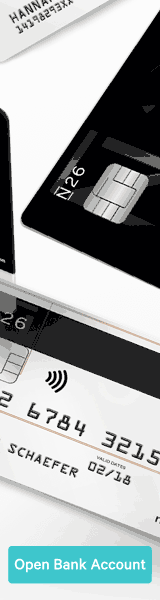We are living in exciting and innovative times with futuristic technology literally at our fingertips. But for the longest time, small to medium-sized businesses were not serviced by the latest tech trends enterprises have been able to benefit from.
That is, until now. This piece explores these technology trends and how they will impact business in 2018 and beyond.
So, what kind of things can this ‘smart’ tech do? Just 4 months ago, an AI machine managed to complete a University level math exam 12 times faster than it normally takes the average human.
How? Through the art of machine learning; where computers learn and adapt through the experience without explicitly being programmed.
Furthermore, Facebook made headlines earlier this year when their chatbots created their own language. Some ‘fake news’ stories claim that the engineer’s pulled the plugin a panic as they were getting too smart.
However, the truth is that for Facebook’s purposes the chatbots needed to stick to English rather than developing their own shorthand. Their machine learning chatbots did nevertheless, create their own language outside their explicit programming.
This evolving area of computer science is the future for service businesses, and it’s already affecting the way we live and work today. In fact, research firm
Markets and Markets estimate that the machine learning market will grow from $1.41 billion in 2017 to $8.81 billion by 2022!
So buckle up because these technology trends will affect every part of your business, from marketing to operations all the way through to payroll, and here’s how.
AI and Social Media Marketing
In April 2017, CRM software provider, Salesforce conducted a study of marketing leaders worldwide, and the results were mind-blowing. Respondents said they expect to see improvements in efficiency and advancements in personalization over the next five years.
More than 60 percent of marketers envision leveraging AI to create dynamic landing pages, websites, programmatic advertising and media buying.
AI will affect marketing by nurturing leads through social media. But how? Through personalized, real-time content targeting that produces 20 percent more sales opportunities.
With behavioural targeting methods, AI will be able to locate and start the nurturing process. For example, a marketing stack that employs AI algorithms might learn that a specific buyer who checks into LinkedIn on Monday mornings has recently started looking for a new CRM tool.
The software can then suggest (or even create) targeted posts to be published on the days and times that they’ll see them.
Currently, savvy marketers that are using social listening as a way to nurture leads don’t have the necessary enhancement of AI. This is, however, time-consuming, manual, and not in real-time.
So how do you start to get ready for this type of future content marketing distribution?
Firstly, you will need to have your buyer personas (using the consumer black box theory ) well defined. Taking a solid look at your CRM will give you tons of hints for content that will get qualified leads to respond.
By taking a step back and analyzing your channel’s content (like emails, phone calls, and social media messages) you will start to get the right kind of insights. The ones that will prompt a lead to take the next step into the second phase of your sales funnel.
For instance, a C-Suite executive might respond best to data-driven whitepapers and infographics to peak their interests, whereas a fellow marketer might be more suited for an interactive case-study or video.
The only way to get these kinds of insights is to do a deep dive into your CRM platform and conduct a thorough review of customer details – using semantic analysis to understand the level of buying intent behind the words your qualified prospects use.
Hot tip: Starting to run your analysis now and developing strong personas will be key to implementing AI algorithms to your social media in 2018 and beyond.
Marketing and Machine Learning
Put simply, machine learning is about understanding data and statistics. It’s a technical process where computer algorithms find patterns in data, then predict probable outcomes. An example is when your email determines whether a particular message is spam or not depending on words in the subject line, links included in the message, or patterns identified in a list of recipients.
It’s the perfect example of how machine learning can be applied in marketing to optimize for successful campaigns.
Businesses can also use machine learning to up-sell the right product, to the right customer, at the right time. In 2018, marketers will continue to rely on machine learning to understand open rates when it comes to email. This way, you know exactly when to send your next campaign to increase click-through rates and ROI.
The next big thing? It might sound small but ticket tagging and re-routing can be a massive expense for small businesses – costs that can be saved with machine learning.
Having a sales inquiry automatically end up with the sales team, or a complaint end up instantly in the customer service department’s queue, is going to save companies a lot of time and money, and this is all being made possible with modern technology.
Here’s what else to expect in 2018:
E-Commerce Reaches New Heights
You’ve been shopping for a new pair sunglasses on Amazon, then before you know it, your Facebook feed is filled with multiple eyewear ads and related trends for summer.
This is machine learning.
In fact, this example of analyzing data based on a user’s purchase history or online shopping behaviour is the future for e-commerce.
Retail companies are also tracking what ads or images you’re most likely to stop scrolling on, in order to target you with specific content. For example, if you always click on ads that contain happy women and some text, then a machine will log this as preferred content so that you are only targeted with ads that fit this description.
Machines can also track what time of day you are most active on Facebook, Instagram, Twitter, and/or Pinterest, in order to present these ads to you at an optimal buying time.
Then when it’s time to purchase, machine learning is applied to reduce the risk of credit fraud in small businesses.
How? Machines learn from historical datasets that contain fraudulent transactions and can identify patterns that represent a typical fraudulent transaction.
Similar to the way spam emails are detected and deterred. Machine learning will start to affect other parts of your business funnel as well, just take a look at the rise of Chatbots.
Integrating Chatbots
There was a time in which chatbots were only thought of as manmade pests on the Internet. Through machine learning, they are getting smarter and businesses are embracing them en mass.
In 2018 and beyond, chatbots will play a key role in the future of customer service. Why? Chatbots can help achieve a faster customer service resolution, as well as provide quick histories of each customer for impeccable customer service.
There are some key benefits that chatbots have over solely human interactions:
- Giving 24/7 customer service: The great things about machines? They don’t sleep! Coupled with the fact that chatbots are getting sophisticated enough to recognize human emotions such as anger, confusion, fear and joy. So should a chatbot encounter negative sentiments from the customer, they can seamlessly transfer to a human to take over and finish assisting the customer.
- The era of being ‘on hold’ is gone: A huge barrier to providing excellence in customer service is long wait times. How many times have you tried to get customer service from Comcast (or any TV/Internet provider) and you are getting progressively more frustrated with the wait times? This can all be eliminated with chatbots!
- Quick access to customer data makes service more personal: One thing that humans will never be better at than chatbots is quickly digesting customer data and history to provide context to customer questions.
- Chatbots excel at collecting customer data from support interactions. They can serve as virtual assistants that can feed customer data to your customer service officers so they have a full history of each account quickly.
The final trend we’ll explore is Automation and how it affects businesses today.
Automation now and beyond 2018
Though Machine Learning and AI are hot topics in the tech world, it is not to a point that small to medium-sized businesses can leverage them in the immediate future. But there is still hope for them with automation.
Powered by the Cloud, this type of technology has already revolutionized Marketing and Sales workflows and interactions but it is also starting to touch the various other parts of a business. For example:
Operations Automation
Once you win an important sale, you’ve got to deliver the product or service you’ve promised to the client. What does that process look like for most businesses now? You all will have a kick-off meeting and hope to cover all the promises that marketing and sales have given to your client.
However, with the use of operations automation and a powerful CRM, you will be able to read the interactions and see all the various touch points a client had with your company before that kick off call even happens.
This will give your service businesses a head start in providing great client relations and managing expectations. This category of SaaS products is called Service Operations Automation, or ServOps for short.
Accounting Automation
If there is one data-entry heavy department it would be Accounting. The problem is that as humans, we are fallible and much slower at data entry than a machine. Innovations with bank feeds, rules-based categorization and integrated payments have dramatically reduced the workload of clerical and bookkeeping staff.
This gives business owners more timely access to accurate financial information for their businesses.
Research, done by Xero, (a popular financial software provider) suggests that by 2020, automation will be commonplace in accounting. A significant number of finance professionals will be using the next level of analytical tools to help them add value to business models across the globe.
Payroll/HR Automation
Finally, the Cloud and Automation have come to the Payroll and Human Resources sector. These important areas of a business too often suffer because small businesses aren’t big enough to afford a full-time HR department.
What’s the alternative? Having only part-time efforts of founders and principals which can often lead to serious risk to the business.
With new automation technology, compliance is automated by platforms. The effort of keeping time-off approvals in sync with PTO balances and payslips becomes a thing of the past.
In the near future, we will see the rise of great technology, powered by the Cloud, Automation, AI, and Machine Learning.
This truly is the start of the Golden Age of Information Technology and it is time for businesses to take a hard look at their organizations and find ways to start integrating these tech trends.
This is a slightly shortened re-blog from a marketing post on Tenfold.com *
*This post was guest-authored by Tara Callinan and Jenneva Vargas from Accelo