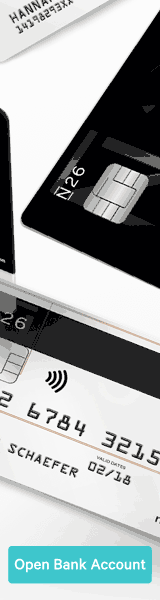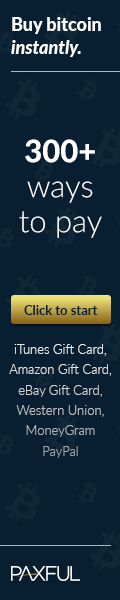This year may have felt like it was dominated by political shenanigans, but technology also had its wild ride.
The USA vs Huawei
A story that has persisted throughout the year is the heat around Huawei in the US. The Americans have stopped Huawei phones from being sold in their country because they say the Chinese mobile phone maker has stolen technology from American companies and has spied on them.
The tussle began in 2018 but kicked into gear in 2019. Nevertheless, some American companies and organisations are still doing business with Huawei despite the ban by US President Trump’s government.
The President of Microsoft, Brad Smith, also wants to the US government to offer more evidence to back up its Huawei ban.

The core issue with Huawei has been around concerns with Huawei’s close relationship with the Chinese government and fears that its equipment could be used to spy on other countries and companies.
Huawei has also hit back at US ‘bandwagon followers’ and recently threatened to boycott Germany’s Auto industry if the European powerhouse banned them from offering 5G (broadband) in the country.
Not a great year for big tech
Big technological companies like Facebook, Alphabet, Google and Uber have faced a barrage of probes in 2019 be it around anti-competitive behaviour, spying on customers or their staff abusing customers. We also haven’t seen many new companies graduate to super-size status.
After a long drought of big-name tech IPO (initial public offerings), 2019 promised to be a banner year. A crop of highly anticipated, highly valued tech companies — with hot marquee names such as Lyft, Uber, Pinterest, and Slack listed on the public markets. The idea was to allow you to take a stake in their business.
Their reception, however, was truly tough. These companies’ stocks have not gained momentum and being listed has attracted greater public scrutiny.
The biggest disappointment, however, must be WeWork’s failed proposed listing and its subsequent business fallout.
The hottest things in tech

Artificial Intelligence (AI) – We’ve been talking about this for decades since Terminator came out but scientists are managing to harness the technology especially in manufacturing and medical fields.
Most of the top tech companies (Microsoft, IBM, Amazon, and Google) have already embraced AI. Many tout it as one of the main distinguishing features to set them apart competitively.
A little of this tech has gone into robotics with much fanfare and fear over their capabilities and propensity to ‘initiate a judgement day’. Check out Boston Dynamics

Blockchain – Bitcoin may be highly volatile and not the get rich quick scheme people thought it could be, but it is still out there. Clever people are finding ways of making commerce more efficient.
There are however several practical and use-cases for Blockchain-based tokens and tech other than for payments and investments.


Robotic Process Automation (RPA) – this is a technology that could explode in 2020. Right now, only large enterprises are using RPA but it could become more affordable and workable for smaller businesses in 2020. RPA is the process of automating mundane tasks such as taking data from one file and entering it into a business application like CRM software.
It’s about computerizing repetitive tasks that are an inefficient use of time, so it makes our lives more efficient.
RPA is not a physical robot. It is also an approach to working across multiple business applications and entering, maintaining, migrating, integrating, mining and testing data on spreadsheets.
These tasks are prone to human error which is why computerizing them makes so much sense.


Virtual Reality and Augmented Reality – VR made strong progress in 2019. This was most useful in gaming, real estate companies, pornographic entertainment and for people with disabilities.
For you gamers – it is best to buy an Oculus Quest for your PC. Sony’s VR headset is still the best and only gaming set.
Look after my data – or not!
The first fines around the General Data Protection Regulation (GDPR) were lodged in parts of the EU. The GDPR was promulgated in 2016. It is a regulation in EU law on data protection and privacy for all individual citizens of the EU and the European Economic Area.
It also addresses the transfer of personal data outside the EU and EEA areas. GDPR was enforced because of concerns about data breaches and attacks on privacy by the likes of Facebook and Google.
Then there were concerns our banks, insurance, and other data keepers were selling or losing our data to dangerous entities.
The types of personal data exposed included your names, addresses, phone numbers, email addresses, and even passport numbers.
Lessons learned
The Marriott hotel group’s data breach of 2018 resulted in the exposure of 339-million customer records. Around 30-million of the records belonged to European Union citizens, and therefore they were subjected to a GDPR fine.
Facebook seems to love controversy and had been found to have allowed a massive 247 million user (mostly Americans) data leak.
Back home in Berlin, on October 30th the Berlin Commissioner for Data Protection and Freedom of Information issued a €14.5m fine on a German real estate group, die Deutsche Wohnen SE. This was the highest German GDPR fine yet. The infraction related to the over retention of personal data.
Despite the turbulent year for tech companies and consumers, we look to 2020 with breathless anticipation. We also ponder on which of the mentioned technologies will stick out and make a positive impact on our lives.
Pictures courtesy of Pixabay