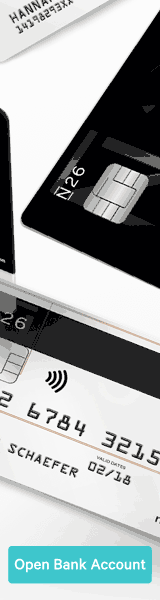If you are reading this, you are probably couped up in your home, apartment, or wherever you have been forced to settle for a couple of months.
Local stores ran out of toilet paper, rice, and other ‘essential’ supplies but what also flew off shelves were laptops, printers, webcams, and modems. Let’s not mention the millions of software and apps that are downloading every second.
Retailers are also running out of printer paper because some of us are still hooked on paper despite the invention of emails and digital signing.
State of play

The term ‘home office‘ is no more a privilege for those people in senior management or for entrepreneurs – we all have to do it now.
The coronavirus has shifted the way we integrate digitally – more people are learning how to use video-conferencing and collaboration tools.
But how long can businesses afford to pay people to babysit their kids, watch funny cat videos, binge on Netflix, and have meaningless conferences on Zoom?
One can only imagine the frustration you are going through to set up your home offices. Installing/using software and the correct drivers for devices can get a little techy.

Let’s be frank, nowadays, no ‘IT guy or gal’ in their right mind would risk, or be willing to pay house calls to help with these installations. You will, therefore, need to familiarise yourself with finding the right remote tech support or by watching Youtube videos to guide you along. Most cloud providers like Google have an online help site. Microsoft also has a great support site to help with basic office set up.
There are many of you, on the other hand, who have some working knowledge of computers but just need the right tools to facilitate your home working experience.
Broadband needs
So first things first – you need the Internet!
Without this, you might as well go outside and risk infection. Or better, get hauled to prison for breaking national isolation laws for a few months. You might even get better forms of entertainment in your local hospital or prison.
Back to the serious stuff…
Research has shown that a ‘standard’ broadband Internet connection has a minimum download speed of 25 Mbps and a minimum upload speed of 3 Mbps. This serves as a baseline for determining fast and slow internet speeds.
Speeds much faster than that (100 Mbps and above) are therefore considered “fast” Internet.
Here’s how long it would take in hours, minutes and seconds to download a 4 GB file at various speeds.
| 1 Mbps | 10 Mbps | 25 Mbps | 50 Mbps | 100 Mbps | 200 Mbps | 400 Mbps | 1,000 Mbps |
| 9:32:39 | 0:57:15 | 0:22:54 | 0:11:27 | 0:05:43 | 0:02:51 | 0:01:25 | 0:00:34 |
Upload speeds (generally offered at much slower speeds ) come into play with things like video-conferencing or uploading large files to a server/cloud. It is good to pay attention to those as well. As a guide, 5 Mbps and above are good upload speeds.
So based on the above, and what activities you perform online, you can now have an idea of which packages to go for if you need to upgrade or change your Internet Service Provider (ISP) altogether. If you are not sure what your current speed is, take a free speed test here.
For those living in Germany, there is a local speed test which is monitored by the government to ensure the ISPs adhere to speeds promised to clients.
Kitting up
Once that is sorted you can shop for a good PC, laptop, or other accessories – bearing in mind that performance depends on the specs of the machine you choose.
This can include the quality of the network card built into your device that enables you to maximize the broadband package’s top speeds. For more advice on choosing the right device that you need for optimum performance, give us a shout.
Take a look at our resources page for a list of available software tools to help with communication and collaboration. Naturally, we all have our favourites so we will not advocate for one specifically.
Debunqed, however, does supply some of the best brands (with enhanced security features) so check out our online store.
Some cyber-criminals offer desperate people who have lost their jobs ‘a chance to work from home’. It’s all the same, a word to the wise is enough. Be safe when it comes to self-isolation and hygiene – but also online!