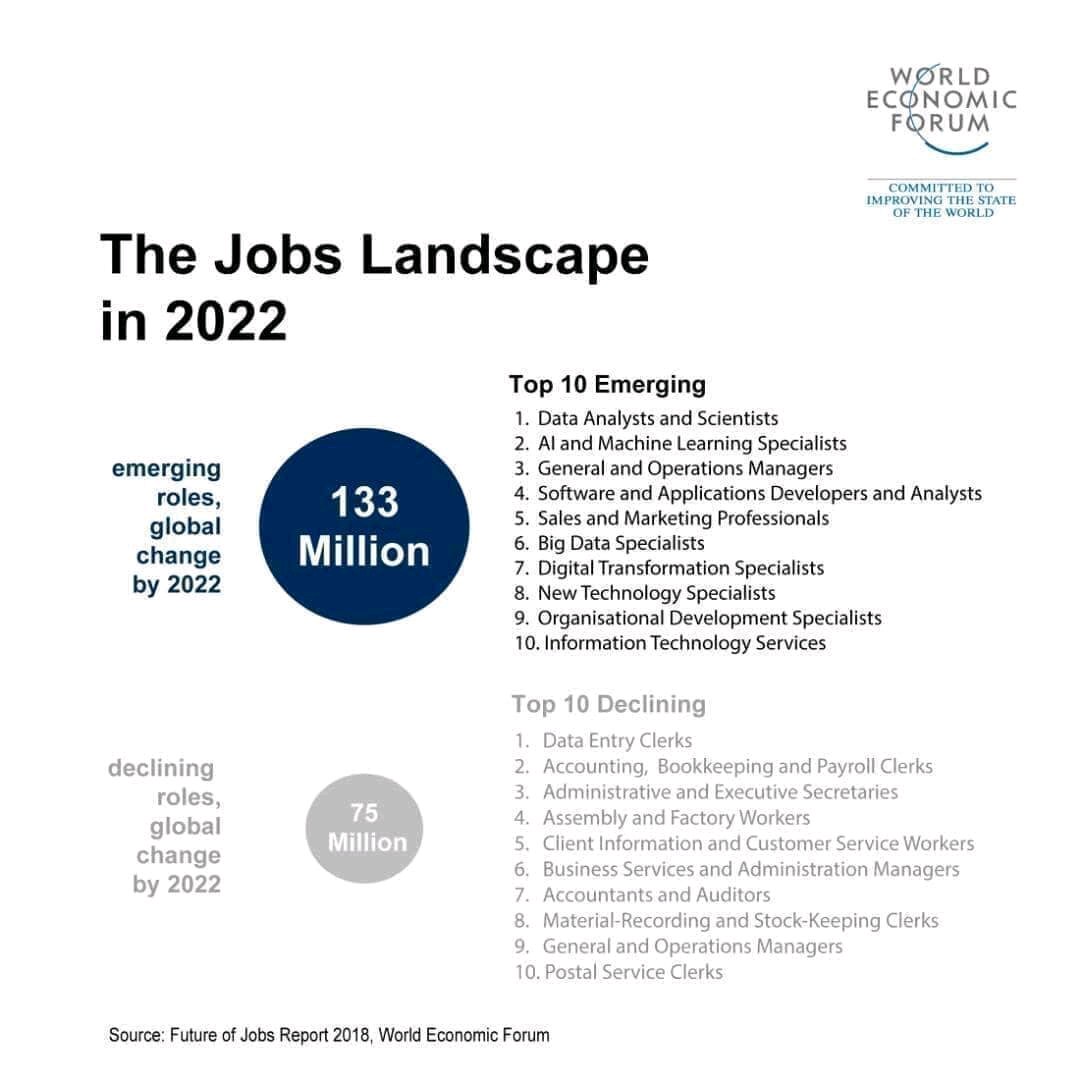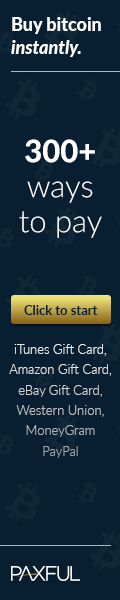The term “storage wars” has taken on a new meaning. It has shifted literally from the ability to keep one’s belongings in physical containers to having one’s data stored and managed in the digital realm.
A question often asked is whether the (Internet) cloud is infinite. The answer is both a yes and no.
The top four cloud tech companies are endlessly engaged in a silent market share war. It is a tough choice as they all offer millions of gigabytes in storage. We can only attempt to investigate to what extent is there an abundance of storage when we ‘run out’.
The “Cloud” as explained in our previous blog, is a series of backed-up servers scattered across the globe.
Consequently, in terms of availability of storage, it is just a matter of where (location) a datacenter can be run and at what its maintenance costs are.
The answer to how infinite is the cloud, therefore, boils down literally to a cost, rather than a capacity issue for cloud-storage providers (CSPs).
The main CSPs vying for a market share in the paid cloud storage subscriptions are Google, Microsoft (Azure), Amazon, and IBM.
There are also smaller yet significant players such as Box, Dropbox, Tresorit, and Barracuda. A quick online search on their websites will reveal what they can offer you.
Similarly, the pages of any one of the smaller companies will give some comparisons of each cloud storage offer (bundles).
We will, however, focus on the major ‘players’ and summarize their offerings based on offers for both individuals and small to large enterprises.
What to look out for
Some of the key features to look for when storing data in the cloud include Encryption at rest and in transit, as well as end-to-end encryption; 2-Step Verification, HIPAA Compliance.
Other factors to consider are the actual server location, ability to sync any folders, and perform selective Synchronization.
There are also key offerings such as offering the ability to edit files on mobile devices. For businesses, the ability to remotely wipe mobile devices, perform file-versioning, and other useful features for data management.
As a business, if the above-mentioned features are not in your cloud solution, you better look into switching away.
While you can technically run your own cloud, it would require a full-on IT team. That or a very good support system to assist in its maintenance and administration.
It is for this very reason that a SaaS(and Hybrid)-approach to storage is preferred by many medium to large enterprises.
4 of the most popular CSPs
Google
Weaponry:
A standard (personal) GoogleDrive starts from 15 GB in size and comes when you open a Google email account. This is a standard with most Android-powered mobile phones which require a Gmail account to register the phone.
It is a convenient way to store and access your pics, videos, and files across multiple devices or back them up in case of a hard drive crash.
If you do not mind the inconvenience of having several logins, you could get away with multiple drives giving you 15 GBs each.
There is, however, a drawback as there is no such a thing as a free lunch – the level of security and compliance features naturally are little to almost none. Additional storage can also be purchased with different upgrade plans, which may come with more add=ons such as extra file encryption.
When it comes to their business offering, their Team Drive is available with the G-Suite bundle. One can upload 750 GB of data per day and up to a total of 5 TB in size. Team Drive can contain a maximum of 100,000 files and folders, however, this limit can be increased upon request.
The basic package including the more advanced security costs $5 per user per month and gives you 30 GB for storage and collaboration.
Tactical strengths:
The ease of accessing and using the drives via strategic partnerships such as Android provides them with a growing market share. As it is cloud-based and not linked to physical devices, you can access your GoogleDrive using a Mac computer as well.
There are growing talks of incorporating Artificial Intelligence <AI> into the data management systems. They are currently building a full AI Center in Accra, Ghana. This will help bigger companies manage, access, and organize their stored information faster and with more purpose.
They have recently launched a set of new cloud storage tiers under the branding Google One. This comes with revised pricing and storage options: 15 GB: remains Free; 100 GB costs $1.99/month; 200 GB $2.99/month and 2 TB $9.99/month.
Potential weakness/es:
Google is a latecomer when it comes to offering business solutions and still battles with the stigma of being a free service and thus associated with inferior quality.
The integration with Office applications is still something they struggle to get right. Not many are fans of Googlesheets.
Most non-Microsoft platforms will have this compatibility problem.
They also run into a few data syncing problems ever so often, especially with the free storage. Google offers full 24/7 customer and technical support with their products. More aggressive advertising and pricing of their business offerings now serves to hopefully alleviate this issue for them.
How Google bounces back from a hefty EUR 4,34 billion fine for colluding with Android will determine if they survive the storage war. This especially if they will be now forced to allow other CSPs to offer services on mobile devices.
Amazon
Weaponry:
One of the first cloud solution providers to offer eCommerce and Business-to-Business (B2B) offerings. Amazon and its Amazon Web Services (AWS) have come a long and calculated way from just offering/selling books online.
They are actually seen as a formal threat and a direct (more superior) competitor to Microsoft’s cloud (equivalent) offering – which we touch on next.
Most of this comes from a robust and apparently the world’s largest global cloud infrastructure.
Based on this, its cloud storage, dubbed Amazon S3, works on a “pay as you use” basis while its free tier starts you off on 5GB of storage. Thereafter you pay in increments based on the storage class you fall under.
So the first 50 TB will cost $0.023 per GB per month and then the next 450 TB will cost $0.022 per GB per month and so on.
This is practical for businesses that do not have a limit to storage space but scale up and down very quickly based on their operations.
Tactical strengths:
Amazon’s storage platform gives users and businesses alike the ability to geographically store and move data with the highest levels of encryption. In addition, one can use data analytics on your data without moving the data into a separate analytics system.
Amazon Athena additionally provides anyone who knows SQL on-demand query access to vast amounts of unstructured data. As with Google, AI incorporation along with Alexa would facilitate this even further.
Other notable benefits offered include open workflows, Hybrid-cloud storage capability, powerful APIs, and easy and reliable access to many Third-Party vendors & Partners.
Naturally, you get access to its AWS Marketplaces. It also has a strong compliance adherence including HIPAA/HITECH, EU Data Protection Directive, and FISMA.
Comparison of the various storage classes available.
Potential weakness/es:
Its primary offering of consumer goods and online delivery will make it prone to any bad press received if that arm of operations does not work well.
Further expansion into areas like streaming TV via Amazon Prime and cashless stores might result in a jack of all trades expert in none phenomenon. They are, nevertheless, handling all well so far.
Microsoft
Weaponry:
The “go-to” tech company for word-processing software as well as operating systems. This software giant like Amazon is branching into many products.
They now offer games, server hosting software, applications, an online store for all its devices, software, services, and of course, storage.
Its Azure platform powers certain parts of Nasa and utility giant Schneider Electric to mention a few clients. Its purchase works similarly to Amazon via ‘pay-as-you-use’ terms.
Storage users need to have a .Net Framework and SQL installed to use the storage. For those looking for quick storing solutions without building heavy infrastructure, they can adopt the cloud completely.
With the launch of its online services (Microsoft 365), it has had to repackage a portion of its Azure platform to cater to small to mid-sized businesses.
These include functional/specific bundles such as OneDrive (personal), OneDrive for Business, and Sharepoint (powerful storage and content management tool).
The online version of the Sharepoint starts at $5.00 per user per month for a rather limited 1 TB per organization. Thereafter, users can purchase more in 1 GB increments of 12 to 16 (US) cents depending on the total (storage space) size ordered.
Tactical strengths:
Also early adopters of AI (Machine Learning) and recently, the Blockchain (Blockchain Workbench), Microsoft is providing its developers with more and better reasons to use its storage space for practicality.
Like their online storage offers on Office 365, Azure storage packages are also quite structured and well categorised.
There are specific functions such as a database server-data management system. Then there is one for application running services, and others to handle rest-based object storage (Blob Storage).
Lastly, they offer storage to help perform computations and process events (Functions).
These bundles are all provided free for the first 12 months and then range from $0.002 per GB to about US 0.20c per million executions.
They have a good Partner system to help distinguish and provide support for the best storage package based on one’s immediate needs.
To bolster their growing Marketplace, they recently also purchased a business that deals with OpenSource (GitHub). This enables more freedom for developers to manipulate the software on their platform.
For a comparison of the storage types via Azure and pricing for each, click here.
Potential weakness/es:
People have found its pricing a little to steep on the storage side and so keeping market share will be tough. Many new smaller CSPs offering cheaper per GB rates.
They can only counter this by offering more products that require their storage (compatibility-wise).
Some other cumbersome restrictions like users being only able to upload 20 000 files at once or the actual file-size limit might not bode too well with heavy cloud data users.
They also don’t have as many APIs as Google or Amazon does, but these are growing by the day.
IBM
Weaponry:
Probably the first of the CSP batch that provided cloud computing. It therefore has had the experience of honing ways of storing and retrieving data for larger businesses. International Business Machines (or IBM) can be considered as the grandfather of data storage.
As with the other CSPs, there is a free offering called the “Lite plan” consisting of a single IBM Cloud service instance with storage up to 25 GB/month.
Paid storage is staggered, per consumption and based on complex costing tiers based on location, storage class, and resiliency choice.
Storage charges start from $0.09 for up to 50 GB down to $0.014 for 500+ TB on what they call the Cross-Region Flex plan.
For more insight into the complex costing table, visit the IBM storage pricing page here.
Tactical strengths:
Their security is their biggest pride and strength and makes them a firm favourite for large companies and potentially governmental institutions.
The fact that they do not actively advertise as much as Google or Microsoft is telling. They clearly need to provide high secrecy and protection for their existing clients.
One such feature unique to the way data is stored on their cloud servers is using Information Dispersal Algorithms (IDAs). This helps to separate data in unrecognizable “slices” that are distributed across datacenters.
So basically the complete copy of the data resides in any single storage node, and only a subset of nodes are available in order to fully retrieve the data on the network. This is similar to how peer-to-peer sharing or data encryption works.
And speaking of heavy encryption, they have allegedly recently also started on the Blockchain and are experimenting with a particular Cryptocurrency to enable ease of payments. This in the light of IBM with its Watson platform looking to become more of a cloud-based data operating system.
Potential weakness/es:
IBM relies too much on its reputation as a forerunner for tech and cloud-based computing. It has earned that title for several decades before the likes of Google and Amazon barged in.
They might lose out on market share once the newer CSPs start to offer more robust products and compliance services like theirs.
Their high security and complex system come at a premium so designed for or rather restricted to wealthy companies essentially. The hosting option (main server locations) looks limited and restricted to geographical areas primarily in the US and EU.
Be wary of clandestine terminology such as ‘unlimited archiving/storage’ even with a paid subscription. This usually refers to storing data at rest and not the ability to constantly and unlimitedly sync files.
Another salient factor to compare would be the number of files that you can upload or sync at the same time.
This will be relevant for larger companies that need to upload large files and by large, we mean 10 GB files (2 and a half HD DVDs’ worth of content) and upwards.
Making a choice
At the end of the day, your decision to take on a faction in the storage war should be based on your priorities. You simply match it to what each of the companies is offering taking your budget into consideration of course.
You may need to consider running a combination of two or more of them.
Some larger companies offer storage as a “must-have” with hosted email or something as basic as purchasing a new smartphone.
You will, however, have to ask yourself a few more pressing questions around functionality, data security, and compliance before taking it up.
Or you can simply not accept the offer or disable it in cases where it is presented as a freebie!