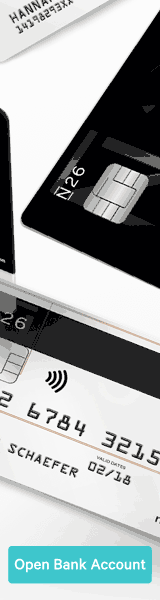Aside from essential services personnel, millions of people are now working from home. The Covid-19 pandemic has prompted the growth of products to help the home office worker of today and tomorrow.
Debunqed breaks down which cloud solutions to pay attention to and which to avoid while you adjust to a changing world of commerce.
During the pandemic, one video conferencing service has exploded in popularity after years of trying on the wayside. This is the service operated by the NASDAQ-listed American group, Zoom.
Zoom has become a service of choice especially for companies and staff which may have not used online conferencing before. This popularity has made the service a target and there are concerns around security and privacy issues.
Before Zoom’s burst in interest, the most popular applications include Google’s Gsuite which offers online conferencing solution Meet, Microsoft 365 which includes competing conferencing solution Teams, and Slack.
Slack which was formed in 2013 also offers chat services that multiple people can use at once in private groups and persistent chat rooms or channels, which are organized by topic as well as direct messaging.
Zoom being hacked during quarantine might have made news headlines but it’s not the first time that technology services like these have been infiltrated by the wrong people.
.

Slack was hacked back in 2015. The data included email addresses, usernames, hashed passwords, and in some cases, phone numbers, and Skype IDs users had associated with their accounts. As a result, Slack added two-factor authentication to protect data in the future.
Gsuite is the ‘OG’ of cloud-based business
How does Gsuite work? G Suite which was founded in 2006 and was formerly known as Google Apps for Work is a suite of web applications created by Google for businesses. It’s still a decent offering 14 years later. A basic G Suite account gives you access to Gmail and 30GB of Google Drive storage per user.
There are obviously Enterprise-level packages with beefed up security to match that offered by highly secured ‘on-premise‘ setups.
The suite’s Meet service is a video conferencing app. It is the business-oriented version of Google’s Hangouts platform and is suitable for businesses of all sizes. The solution enables users to make video calls with up to 30 users per high-definition video meeting.
Compared to other software, and due to familiarity and affiliation to Android Smartphones, G Suite is quick and easy to set up and use from the time you subscribe to it. It literally takes up to 15mins to start receiving emails and make video-calls!
Still in the game
Microsoft offers 365 which includes Teams. Teams is quickly becoming Zoom’s big competition. Several companies are using Teams for internal meetings and Zoom for external meetings. Microsoft gains its competitive edge from is strong data protection, GDPR, and comprehensive security measures. But others are slowly and sometimes painfully also having to jack theirs up.
The crucial factor to Teams is that it is part of the Office 365 ecosystem. In this way, it can collaborate with different services offered by Office 365. Users gain access to several functions separated into four categories:

Firstly, they have access to the main Teams application which lets them find and create channels to hold “on-the-spot meetings, have conversations and share files”. Secondly, they have access to a function called Meetings. You can plan, schedule, and track meetings. This calendar syncs with Outlook, as an example of the deep Office 365 integration.
Thirdly users have access to calls which includes VoIP calling as well as fourth, they have access to the Activity application. This application lets one access @mentions, unread messages, and replies.
Other secure apps
Then we have Signal, a very new addition to the saturated video calling and voice messaging application world. The non-profit organization, the Signal Foundation launched a stable version of Signal last month.
Signal is a cross-platform encrypted messaging service. It’s an impressive entrant and it’s opensource too.
It uses the Internet to send one-to-one and group messages. These may include text and audio files, voice notes, images and videos.
It is also available through a mobile application that can also make one-to-one voice and video calls. We expect the Android version to become well-loved soon. It can operate as a replacement for the SMS app.
Signal’s emphasis on messages being protected and voice and video calls being stable because of the push by hackers to infiltrate the plethora of online messaging and video applications coming online over the past few months since Covid-19 broke out.
This will become more and more important in 2020 and beyond as working from home becomes more common.
The German government has encouraged people to work from home offices beyond the Covid-19 pandemic. This call is gaining impetus after the country saw a rise in Covid-19 infections after it started to ease it is locked in marked ways.
With so much choice around cloud-based solutions, it’s best to try a few for yourself and see what works for you. But don’t waste too much time. Many of them are free and you’d really want to just get on with whatever your business is.
A key is to use strong passwords which you change regularly as well as other measures to protect yourself from hackers.
Read more about how to make your online accounts safer.
Find out more about online office collaboration tools on our resources page