Running your business requires choosing the right tools for you and your employees. In order to streamline work-related productivity, many organizations are migrating to cloud-based office suites. Specifically, Microsoft’s Office 365 and Google’s GSuite (now known as Google Workspace).
Both products boast a variety of helpful productivity tools and the latest remote collaboration technologies. While it’s impossible to say which one is “better”. This head-to-head comparison can help you decide which office suite is a better fit for your business.
What is Workspace & Office 365?
Office 365 and Workspace (previously GSuite) are packages, of powerful business tools that facilitate your day-to-day tasks using the cloud. They even provide business emails along with apps for creating documents, spreadsheets, presentations, video conference calls, shared calendars, and notes.
In addition, storing information on Google or Microsoft servers, rather than your own via these suites, can also save your business a lot of money.
Plans and Pricing
First, let’s look at plans and prices. It’s important to note that Microsoft requires an annual commitment, while Google offers you the option to make monthly payments if you prefer.
Contact us to get a formal quote for your business

While both Office 365 and Workspace offer web and mobile apps (Outlook and Gmail, respectively) for email. There are, however, some subtle differences.
One advantage to Office 365 is the desktop version of Outlook, which is incredibly feature-rich and lets you sort and group emails with ease. Gmail, on the other hand, is widely used throughout the world. For this reason, a variety of third-party app options (e.g. WordPress) can be linked to it to enhance its capabilities.
Cloud Data Storage

For the entry-level plans, Office 365 Business Essentials wins out with 1 TB (terabyte) of storage per user, while the Workspace ‘Basic’ plan only offers 30 GB. GSuite includes emails in this storage limit, whereas Office 365 provides extra storage for email files with added archiving.
However, Workspace’s upgraded plans beat out most of Microsoft’s storage offerings. So long as your business has more than five employees, Workspace Business and Enterprise provides unlimited cloud storage. Although, businesses with less than 5 employees on the “Business” plan are capped at 1 TB. Only Microsoft’s E3 plan and higher offer the same unlimited cloud storage.
Applications

Applications are the cornerstones of a suite’s functionality. Workspace and Office 365 offer you a variety of comparable apps for word processing, creating spreadsheets and presentations, all on the cloud!
This means every user gets a free desktop version of the Office suite (i.e. Microsoft Word, Excel) to download.
These feature-rich apps expand far beyond the capabilities of the mobile and online versions, and are available on every plan except the ‘Business Essentials’.
While both services offer mobile and online apps, one major benefit of Office 365 are its desktop applications.
Collaboration

These online applications make both suites ideal for remote collaboration. Microsoft Teams lets facilitate this with tools like real-time co-authoring, mentioning users by name and chat capabilities while working on OneDrive. Microsoft now lets you collaborate using its desktop apps, too, although the updates to shared files are a bit sluggish compared to its online apps.
Similarly, GSuite offers Hangouts for chats and Google Drive for real-time collaboration. Google’s online and mobile apps were created with cloud collaboration in mind, so some might find them a bit more user-friendly.
For remote meetings, GSuite and Office 365 both offer group video conference calls. If you plan on large-scale video conferences, then Office 365 offers far more for your money: most plans have a 250-participant limit, while the E3 plan increases to an astounding 10,000-person limit.
Meanwhile, GSuite’s Google Meet allows up to 25 participants on the “Basic” plan, 50 on the “Business” plan, and 100 on the “Enterprise” plan.
Security

Cloud services are running into a variety of security issues, and these suites are no exception.
A 2019 Barracuda Networks’ report found that a large percent of ATO (account takeover) attacks were targeted at Microsoft Office 365 accounts after businesses migrated emails to the service.
These attacks prompted the Cybersecurity and Infrastructure Security Agency (CISA) to issue a set of best practices. The aim was to help organizations migrate their email services while avoiding risks and vulnerabilities.
Meanwhile, Google recently announced that a cloud storage feature for encrypted passwords on its “Enterprise” plans was faulty. As a result, some user passwords were stored in plaintext on Google’s servers!

While cloud computing has its risks, the two suites do have impressive security features. GSuite is comparable to Google’s own level of security and offers AI detection of suspicious activity, Two-Factor authentication, and data leak protection—in which admins can block outgoing communication determined by set keywords.
On the other hand, Office 365 has the option of Multiple Factor Authentication (MFA), along with the detection of malware, viruses, and suspicious activities. Microsoft also provides data loss protection, and admins can restrict access to company-issued devices only.
Ease of Use
So, which is easier to use? Well, it depends on who you are, and your ability to grasp software quickly.
If you’re accustomed to working with MS Word or Excel documents, and edit them for work on a regular basis, then Office 365 and its desktop-to-online formatting compatibility will probably be your best bet. This is especially true if your company solely computes with Windows PCs.
However, new users might find GSuite apps easier to learn, as the tools are a bit simpler and straightforward.
So, which is best for you?
Firstly, Office 365 offers feature-rich apps, and most of its plans come with a desktop version of MS Office applications. This is a definite advantage over its competitors.
Its entry-level plan is far more generous in terms of data storage than GSuite’s “Basic” plan. In addition, businesses that already exclusively use Windows technology are likely to find Office 365 better-suited for their needs.
With that said, GSuite was originally designed as a cloud collaborative productivity tool. Therefore, its features might be easier for collaboration and can be used among a wider variety of Windows and Mac devices. In addition, GSuite’s Business’ plans and above outdoes Microsoft when it comes to unlimited cloud file storage. <- This has changed since the article was first published.
Unfortunately, I can’t tell you which of the two is “best.” But, with this knowledge in mind, you can make an informed decision to choose the best cloud suite for you.


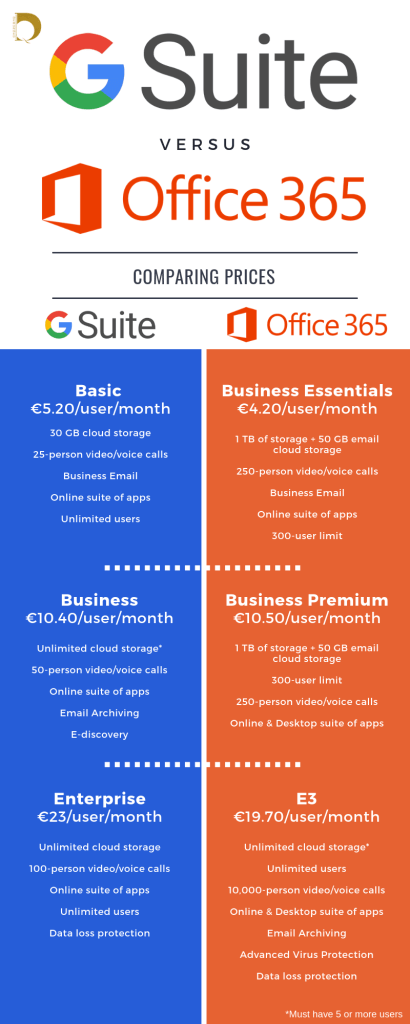


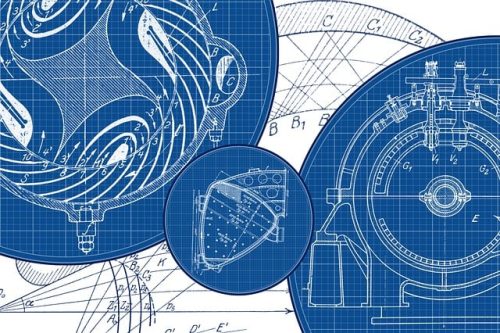



Pingback: Top Online Threats of 2019 ~ simple online tech solutions